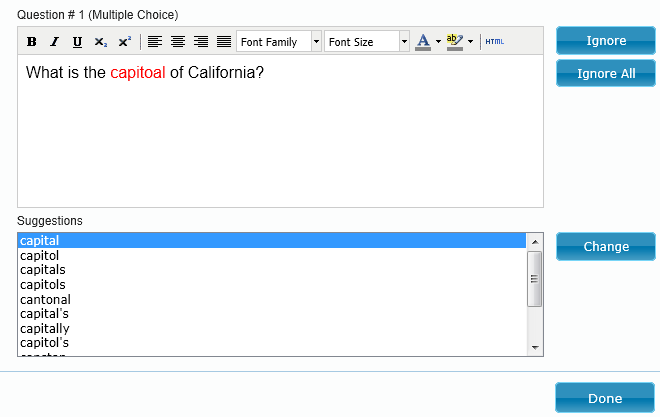Use Easy Test Maker to easily create assessments.
Type and Use of Software:
Assessment
Primary Users:
Teachers and Students
Appropriate Audience:
Students

“EasyTestMaker is great! I save lots of time creating tests because all the formatting is done for me. Word banks are randomized and EasyTestMaker will create an answer key too. This program will save you time–try it!!”
— Char, South Amherst M.S., OH
Cost:
Free $0/year
Core features to create tests
- An easy to use test interface
- All question types available
- Answer sheets
- Multiple sections
- Automatic question renumbering when questions are moved
- 25 test limit
- Publish online tests with up to 25 results stored at one time.
Plus $49.99/year
Everything from Free plus:
- Automatically generated alternate versions
- Exam builder
- Export to PDF and Word
- Spell Check
- Bold, Highlight, Italicize & more…
- Unlimited tests
- Publish online tests with up to 250 results stored at one time.
Premium $74.99/year
Everything from Free & Plus plus:
- Upload images, charts or graphs
- Results automatically graded
- Set time limits for online tests
- Print individual test results with grading marks
- Export results in Excel/CSV file
- Publish tests to be taken online with up to 2,500 results stored at one time.
- Detailed test result analysis reports. See which answers were selected and by who for each question. All in one summary view.
- Advanced online test options, timed tests, download options and more.
Location:
https://www.easytestmaker.com/
Benefits:
- Easy to use with steps walking you through how to create a test
- Can save tests and use/update them for future years
- Can store tests in folders to help keep them organized to specific classes
- Can create all different forms of tests; multiple choice, short answer, matching, etc.
(https://www.easytestmaker.com/User)
Limitations:
- The tests can be traditional and not retain attention depending on how the teacher creates them
- Does not allow for media to be added or much color to create a more interesting format.
Intuitiveness:
Teacher can publish their test so other educators can view their creations. Also, a teacher may use another creators assessment for their own class. Creating tests becomes very simple for the teacher instead of having to align all of the questions and making the format themselves, they use the template from EasyTestMaker.
Conclusion:
Engagement: EasyTestMaker is not extremely engaging because it does produce traditional tests. The teacher would only use this to create different formal assessments that would test for comprehension.
Enhancement: It does not enhance learning, it does provide an easier method of creating formal assessments for teachers.
Extension: Students can create accounts for free to help them study for a test by creating practice problems. Students can use it to study for any class and can be used for most grades. Besides for studying
Applications:
EasyTestMaker can help teacher modify test for students with learning disabilities and provide accommodations for English Language Learners. The teacher can provide fill in the blank, true/false or matching questions to help their students. It allows for easy adjustment when implementing accommodations

Teacher can use EasyTestMaker to create take home practice tests or study guides that resemble the test. It helps students that tend to struggle with taking tests or studying. By giving them a preview of what to expect, the students can better prepare for their formal assessment.